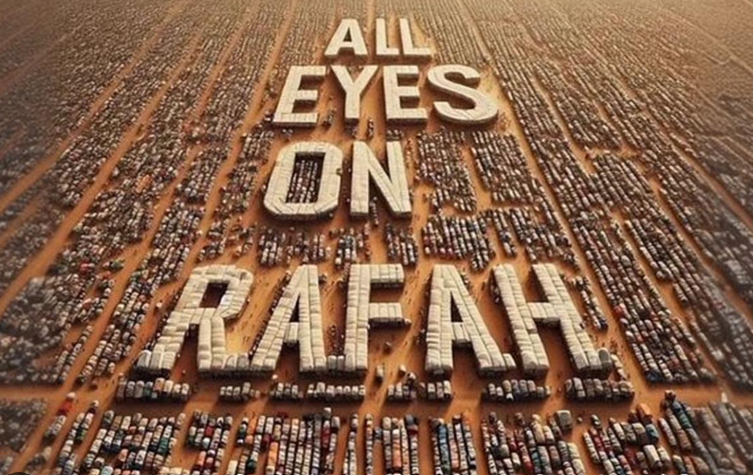How To Find out Redis Version
In this tutorial, we will learn how to check Redis Server Version in various ways. There are several ways to find the Redis Version that is already installed on the system, at least there are 4 ways to find it. The following will explain how to check the Redis version.
Finding Redis Version (In Ubuntu Linux System)
Here are some ways to find the redis version installed on our system.
The detail explation will be provided below.
1. redis-server –version
From operating system shell prompt, we shoul execute command line :
$ redis-server --version
Output :
ramans@infodiginet:~$ redis-server --version Redis server v=6.0.16 sha=00000000:0 malloc=jemalloc-5.2.1 bits=64 build=a3fdef44459b3ad6
2. redis-cli INFO server
From operating system shell prompt, we should execute command line :
$ redis-cli INFO server
Output :
ramans@infodiginet:~$ redis-cli INFO server # Server redis_version:6.0.16 redis_git_sha1:00000000 redis_git_dirty:0 redis_build_id:a3fdef44459b3ad6 redis_mode:standalone os:Linux 6.0.0-060000-generic x86_64 arch_bits:64 multiplexing_api:epoll atomicvar_api:atomic-builtin gcc_version:11.2.0 process_id:6388 run_id:2c618a0a1fc1648e70737195d242cec87dd5d8e2 tcp_port:6379 uptime_in_seconds:1234 uptime_in_days:0 hz:10 configured_hz:10 lru_clock:11108203 executable:/usr/bin/redis-server config_file:/etc/redis/redis.conf io_threads_active:0
3. The INFO command
We will execute the INFO command, from redis-cli console. As shown below :
ramans@infodiginet:~$ redis-cli 127.0.0.1:6379> INFO server # Server redis_version:6.0.16 redis_git_sha1:00000000 redis_git_dirty:0 redis_build_id:a3fdef44459b3ad6 redis_mode:standalone os:Linux 6.0.0-060000-generic x86_64 arch_bits:64 multiplexing_api:epoll atomicvar_api:atomic-builtin gcc_version:11.2.0 process_id:6388 run_id:2c618a0a1fc1648e70737195d242cec87dd5d8e2 tcp_port:6379 uptime_in_seconds:948 uptime_in_days:0 hz:10 configured_hz:10 lru_clock:11107918 executable:/usr/bin/redis-server config_file:/etc/redis/redis.conf io_threads_active:0 127.0.0.1:6379>
4. Starting Standalone Server
In this option, we will startup Redis as standalone server by executing command line :
$ redis-server
Output :
ramans@infodiginet:~$ redis-server
9511:C 26 Dec 2022 18:07:45.998 # oO0OoO0OoO0Oo Redis is starting oO0OoO0OoO0Oo
9511:C 26 Dec 2022 18:07:45.998 # Redis version=6.0.16, bits=64, commit=00000000, modified=0, pid=9511, just started
9511:C 26 Dec 2022 18:07:45.998 # Warning: no config file specified, using the default config. In order to specify a config file use redis-server /path/to/redis.conf
9511:M 26 Dec 2022 18:07:46.000 * Increased maximum number of open files to 10032 (it was originally set to 1024).
_._
_.-``__ ''-._
_.-`` `. `_. ''-._ Redis 6.0.16 (00000000/0) 64 bit
.-`` .-```. ```\/ _.,_ ''-._
( ' , .-` | `, ) Running in standalone mode
|`-._`-...-` __...-.``-._|'` _.-'| Port: 6379
| `-._ `._ / _.-' | PID: 9511
`-._ `-._ `-./ _.-' _.-'
|`-._`-._ `-.__.-' _.-'_.-'|
| `-._`-._ _.-'_.-' | http://redis.io
`-._ `-._`-.__.-'_.-' _.-'
|`-._`-._ `-.__.-' _.-'_.-'|
| `-._`-._ _.-'_.-' |
`-._ `-._`-.__.-'_.-' _.-'
`-._ `-.__.-' _.-'
`-._ _.-'
`-.__.-'
9511:M 26 Dec 2022 18:07:46.001 # Server initialized
9511:M 26 Dec 2022 18:07:46.001 # WARNING overcommit_memory is set to 0! Background save may fail under low memory condition. To fix this issue add 'vm.overcommit_memory = 1' to /etc/sysctl.conf and then reboot or run the command 'sysctl vm.overcommit_memory=1' for this to take effect.
9511:M 26 Dec 2022 18:07:46.002 * Ready to accept connections
Conclusion
In this short tutorial we have learned how to check Redis version on Linux (Ubuntu) environment. I hope this turotial will be helpful.